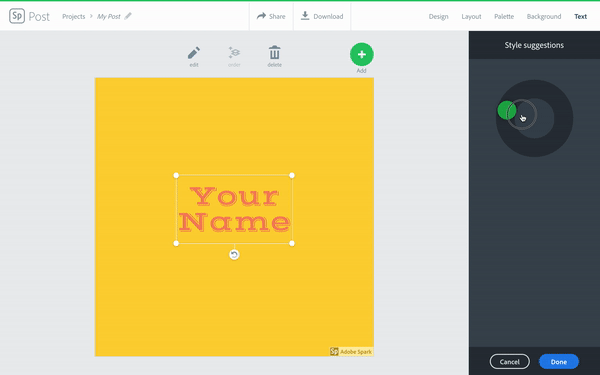Graphic Arts Camp 2020
It's been a blast to have your students in camp! I've compiled some resources so that you can access the projects your student has worked on, and find new ways to learn and spark their enthusiasm for graphic art.
Project Showcase
Your students’ individual webpages are available by clicking the links below. Each student made a lot of different graphics and videos! Project files are also available by clicking here. Project files and webpages are only visible to visitors who have these links.
Resources for Future Learning
ADOBE SPARK
Your student used Adobe Spark to make custom graphics and their own webpages. The ability to make digital graphics and printable posters was a huge hit! I recommend helping them to create an account so that they can make graphics for future projects. I will leave the project files from this week online for the next 3 months, so that you can download and view your projects.
Username: brandcamp2020@gmail.com
Password: Hello!BU
Spark is also available as a mobile app where your student can create graphics, videos and much more. I recommend creating an account for them to create future projects.
mixamo
Mixamo is a software used for video game designers to quickly mockup and animate characters in 3D. Your student played around with different animated characters, using a browser to make different characters dance.
Mixamo is used for AR, video game design, and other 3D applications.
logo RESOURCES
We used squarespace to create logo designs. Here are a few other resources for creating logos:
flaticon.com - library of editable icons
fonts.google.com - free, gorgeous fonts
logo.squarespace.com - easy way to create logos and mockup logo ideas\
coolors.co - simple, fun color palette generator
Contact Info
If you have any questions, don’t hesitate to call, text, or e-mail me.
Phone: 574.300.1655
E-mail: hello@zacharytnelson.com